In order to get maximum DOF, theoretically we must use the smallest aperture possible. However problem like diffraction & lack of light (exposure) arises when you use the smallest aperture. You still get maximum DOF in smallest aperture, but you don't get the sharpest picture.
The other solution to this is focus stacking. Take several pictures with different area of focus of a close up object and blend the pictures into a single picture, only keeping the focused area.
Here is an example:
After focus stacking:
 (look at the 2 area previously pointed by the arrow, they are now sharp & crisp)
(look at the 2 area previously pointed by the arrow, they are now sharp & crisp)Bear in mind that there are still other areas in the picture is out of focus, they can easily fixed by stacking the 3rd and 4th picture and so on...
In this example, only 2 pictures are used.
Tutorial:
1) File > Scrips > Load File into Stack. Choose the source files, tick the "Attempt to Automatically Align Source Images" check-box.
2) Select the most bottom layer, turn off visibility all other layers. Add a layer mask for the bottom layer and use Brush tool (B) to paint out any area that are not sharp.
3) Repeat step 2 for other layers. Only work on 1 layer at a time and only turn on visibility of 1 layer a time.
4) Reveal all layers, if the picture looks OK, flatten and crop out the edge. Adjust Curve, Saturation and finally Sharpen the picture.
In this example, only 2 pictures are used.
Tutorial:
1) File > Scrips > Load File into Stack. Choose the source files, tick the "Attempt to Automatically Align Source Images" check-box.
2) Select the most bottom layer, turn off visibility all other layers. Add a layer mask for the bottom layer and use Brush tool (B) to paint out any area that are not sharp.
3) Repeat step 2 for other layers. Only work on 1 layer at a time and only turn on visibility of 1 layer a time.
4) Reveal all layers, if the picture looks OK, flatten and crop out the edge. Adjust Curve, Saturation and finally Sharpen the picture.

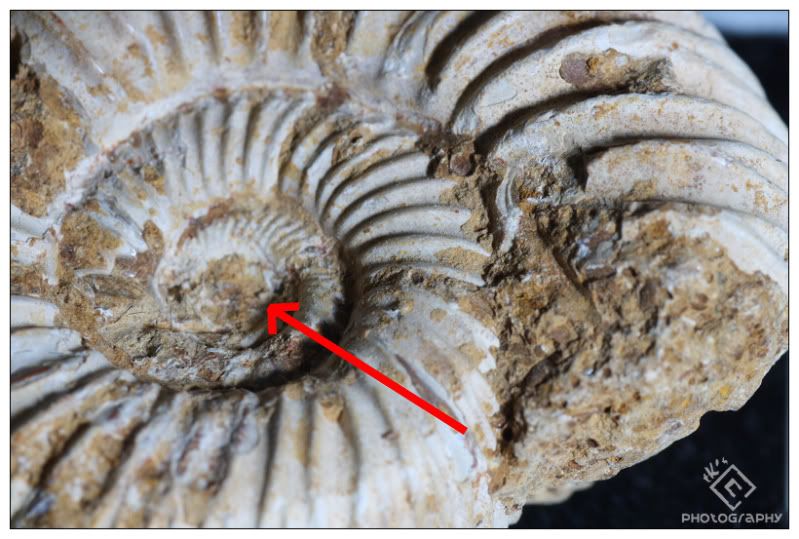
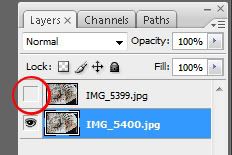
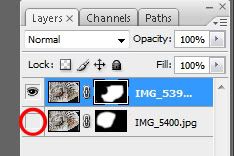
great sharing...could u briefly teach how 2 do da post processin in ps?btw is this only useful in macro?
ReplyDeleteAlready posted =)
ReplyDeleteThis technique can be use elsewhere, but in macro, the DOF is too shallow. I do not think you will need to do this in landscapes etc.
thanx man...this is very useful!
ReplyDelete